These add-ons are free Warehouse Views, Charting Views, Filters, Combo Ranks provided by various sources. Contact the source shown for how to use them.
Instructions for installing Add-ons:
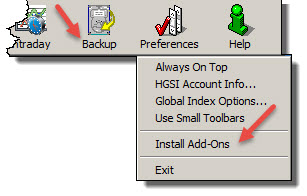
- Recommended: Use HGSI Backup before installing
- Download Add-on ZIP file from list below
- Follow your browser download instructions
- Under HGSI Preferences select “Install Add-ons”
– The “Open” window will appear
– Navigate to find and select your download ZIP file
– Click the Open button to install the selected ZIP file - HGSI closes and installs the Add-on
- HGSI restarts with Add-on installed
Ron Brown Investing
- Use the HGSI Backup before installing
- Download ZIP File
Source: ron@highgrowthstock.com
Gil Morales
- Use the HGSI Backup before installing
- Download ZIP File
Source: ron@highgrowthstock.com
HGSI Starters
- Use the HGSI Backup before installing
- Download ZIP File
Source: hgs@highgrowthstock.com
HGSI User SmartGroups
- Installs the HGSI SmartGroups as User SmartGroups
- Use the HGSI Backup before installing
- Download ZIP File
Source: hgs@highgrowthstock.com
Charles Kirkpatrick
- Use the HGSI Backup before installing
- Download ZIP File
Source: Book Invest By Knowing What Stocks to Buy and What Stocks to sell
Dave Steckler
- Use the HGSI Backup before installing
- Download ZIP File
Source: DSteckler@aol.com
David Galardi
- Use the HGSI Backup before installing
- Download ZIP File
Source: d@galardi.com
Jeffrey Scott
- Use the HGSI Backup before installing
- Download ZIP File
Source: jeffrey@highgrowthstockdoc.com
Larry Connors
- Use the HGSI Backup before installing
- Download ZIP File
Source: Book High Probability ETF Trading
